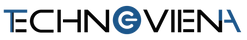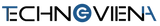✈️ KOSTENLOSER VERSAND BEI INLÄNDISCHEN BESTELLUNGEN ÜBER 25 $!
Für iPad Air Pro Fall Tastatur Tablet Abdeckung für iPad 10,2 Fall Pro 11 Mini 6 2021 Air 5/4/3/2 2020 10,9 9,7 10,5 Fall Maus Funda
Für die Verbindung ist eine Maus mit iOS 13.0 oder höher erforderlich. Eine Maus mit einer Version unter IOS 13.0 kann nicht angeschlossen werden
Das integrierte Stiftetui und das Tablet auf dem Produktbild sind NICHT ENTHALTEN.
Merkmale:
1. Standard 3.0 Bluetooth-kompatible Lösung
2. Effektive Entfernung von 10 Metern
3. Design für die iPad-Serie
4. Magnetisch abnehmbare Tastatur
5. Integrierter Stifthalter, Kappe und Adapterschlitze, greifen Sie Ihren Stift, einfach zu tragen und zu verwenden.
Spezifikation:
Verbindungsmodus: 3.0 Bluetooth-kompatibel
Batterie: Wiederaufladbare Lithiumbatterie
Ladeanschluss: Micro-USB / Typ C
Tastaturstandard: Bluetooth-kompatible Tastatur
Design für die iPad-Serie
-Standardtastatur, englische Version
Sie können alle anderen Sprachen wechseln, die Sie benötigen, nachdem Sie die Sprache und die Tastatur auf Ihrem Tablet eingestellt haben.
Bitte drücken Sie „Umschalt + Leertaste“ (für das Andriod-System), um die Sprache zu wechseln
-Tastaturverbindungsmethode
1: Schalten Sie die „Ein“-Taste auf der Tastatur ein
2: Drücken Sie die „Verbinden“-Taste auf der Tastatur
3: Schalten Sie das Bluetooth-kompatible Gerät auf dem Tablet ein, mit dem Sie eine Verbindung herstellen möchten
4: Suchen Sie es unter „Mein Gerät“ und klicken Sie auf „Verbunden“.








Für die Verbindung ist eine Maus mit iOS 13.0 oder höher erforderlich. Eine Maus mit einer Version unter IOS 13.0 kann nicht angeschlossen werden
Das integrierte Stiftetui und das Tablet auf dem Produktbild sind NICHT ENTHALTEN.
Merkmale:
1. Standard 3.0 Bluetooth-kompatible Lösung
2. Effektive Entfernung von 10 Metern
3. Design für die iPad-Serie
4. Magnetisch abnehmbare Tastatur
5. Integrierter Stifthalter, Kappe und Adapterschlitze, greifen Sie Ihren Stift, einfach zu tragen und zu verwenden.
Spezifikation:
Verbindungsmodus: 3.0 Bluetooth-kompatibel
Batterie: Wiederaufladbare Lithiumbatterie
Ladeanschluss: Micro-USB / Typ C
Tastaturstandard: Bluetooth-kompatible Tastatur
Design für die iPad-Serie
-Standardtastatur, englische Version
Sie können alle anderen Sprachen wechseln, die Sie benötigen, nachdem Sie die Sprache und die Tastatur auf Ihrem Tablet eingestellt haben.
Bitte drücken Sie „Umschalt + Leertaste“ (für das Andriod-System), um die Sprache zu wechseln
-Tastaturverbindungsmethode
1: Schalten Sie die „Ein“-Taste auf der Tastatur ein
2: Drücken Sie die „Verbinden“-Taste auf der Tastatur
3: Schalten Sie das Bluetooth-kompatible Gerät auf dem Tablet ein, mit dem Sie eine Verbindung herstellen möchten
4: Suchen Sie es unter „Mein Gerät“ und klicken Sie auf „Verbunden“.








Versand nach United
Staaten und weltweit, kostenloser Versand über 25 $
Standardversand: 7–12 Werktage, 1–2 Werktage für die Bearbeitung.
Sorgenfreie Rückgabe
Bitte leiten Sie den Rückgabevorgang innerhalb von 14 Tagen nach Erhalt der Artikel ein, indem Sie uns eine „Rückgabeanfrage“-E-Mail an „info@noviena.com“ senden, wenn Sie mit Ihren Bestellungen nicht zufrieden sind.