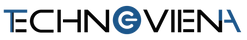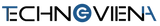✈️ KOSTENLOSER VERSAND BEI INLÄNDISCHEN BESTELLUNGEN ÜBER 25 $!
Produkt Höhepunkte
1. Horizontale und vertikale Unterstützung
2. Leichtes und tragbares Design
3. Zwischenunterstützungsdesign
4. Scherenschalterstruktur
Verbindungsschritte
1. Schieben Sie den Netzschalter von links nach rechts.
2. Bluetooth-Kopplung: Drücken Sie die Taste „Fn+Connect“, die Bluetooth-Anzeige blinkt.
3. Öffnen Sie die Bluetooth-Einstellung und suchen Sie nach „Bluetooth-Tastatur“. Klicken Sie dann darauf und stellen Sie eine Verbindung her.
4. Anschließend durch Drücken von Fn + „Android / Windows / IOS“ zum entsprechenden System wechseln
5. Beginnen Sie mit der Verwendung
Tablet/Notebook, wechseln Sie nach Belieben
Leichte und tragbare iPad-Tastaturhülle.






1. Horizontale und vertikale Unterstützung
2. Leichtes und tragbares Design
3. Zwischenunterstützungsdesign
4. Scherenschalterstruktur
Verbindungsschritte
1. Schieben Sie den Netzschalter von links nach rechts.
2. Bluetooth-Kopplung: Drücken Sie die Taste „Fn+Connect“, die Bluetooth-Anzeige blinkt.
3. Öffnen Sie die Bluetooth-Einstellung und suchen Sie nach „Bluetooth-Tastatur“. Klicken Sie dann darauf und stellen Sie eine Verbindung her.
4. Anschließend durch Drücken von Fn + „Android / Windows / IOS“ zum entsprechenden System wechseln
5. Beginnen Sie mit der Verwendung
Tablet/Notebook, wechseln Sie nach Belieben
Leichte und tragbare iPad-Tastaturhülle.






Versand nach United
Staaten und weltweit, kostenloser Versand über 25 $
Standardversand: 7–12 Werktage, 1–2 Werktage für die Bearbeitung.
Sorgenfreie Rückgabe
Bitte leiten Sie den Rückgabevorgang innerhalb von 14 Tagen nach Erhalt der Artikel ein, indem Sie uns eine „Rückgabeanfrage“-E-Mail an „info@noviena.com“ senden, wenn Sie mit Ihren Bestellungen nicht zufrieden sind.