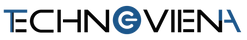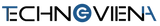✈️ KOSTENLOSER VERSAND BEI INLÄNDISCHEN BESTELLUNGEN ÜBER 25 $!
1. Das Produkt enthält keine Bleistifte.
2. Wenn Sie sowohl Tastatur als auch Maus verwenden müssen. Ihr iPad-System muss auf iOS 13 oder höher aktualisiert werden (iPad Air 1 kann nicht auf iOS 13 aktualisiert werden). (Da einige Käufer nicht wissen, wie sie die Maus anschließen, erheben sie einen Streit. Es handelt sich nicht um ein Produktproblem. Sie müssen Tastatur und Maus gleichzeitig anschließen. Sie müssen das iPad auf IOS 13 oder höher aktualisieren. Schließen Sie dann die Maus über das iPad „Barrierefreiheit“ an. Es erfolgt nicht über einen Bluetooth-Standort. Das sind alles Probleme, die gelöst werden können. Bitte kontaktieren Sie uns! Danke schön!)
3. Die Tastatur ist eine Tastatur mit englischen Buchstaben, aber Sie können alle anderen gewünschten Sprachen eingeben, nachdem Sie die andere Sprache und die Tastatur auf Ihrem iPad richtig eingestellt haben.
Verbindungsschritte
1. Schieben Sie den Netzschalter von links nach rechts.
2. Bluetooth-Kopplung: Drücken Sie die Taste „Fn+Connect“, die Bluetooth-Anzeige blinkt.
3. Öffnen Sie die Bluetooth-Einstellung und suchen Sie nach „Bluetooth-Tastatur“. Klicken Sie dann darauf und stellen Sie eine Verbindung her.
4. Anschließend durch Drücken von Fn + „Android / Windows / IOS“ zum entsprechenden System wechseln
5. Beginnen Sie mit der Verwendung
iPad Connect-Maus Dies ist der spezifische Schritt: Barrierefreiheit – Touch – Assistive Touch – Geräte

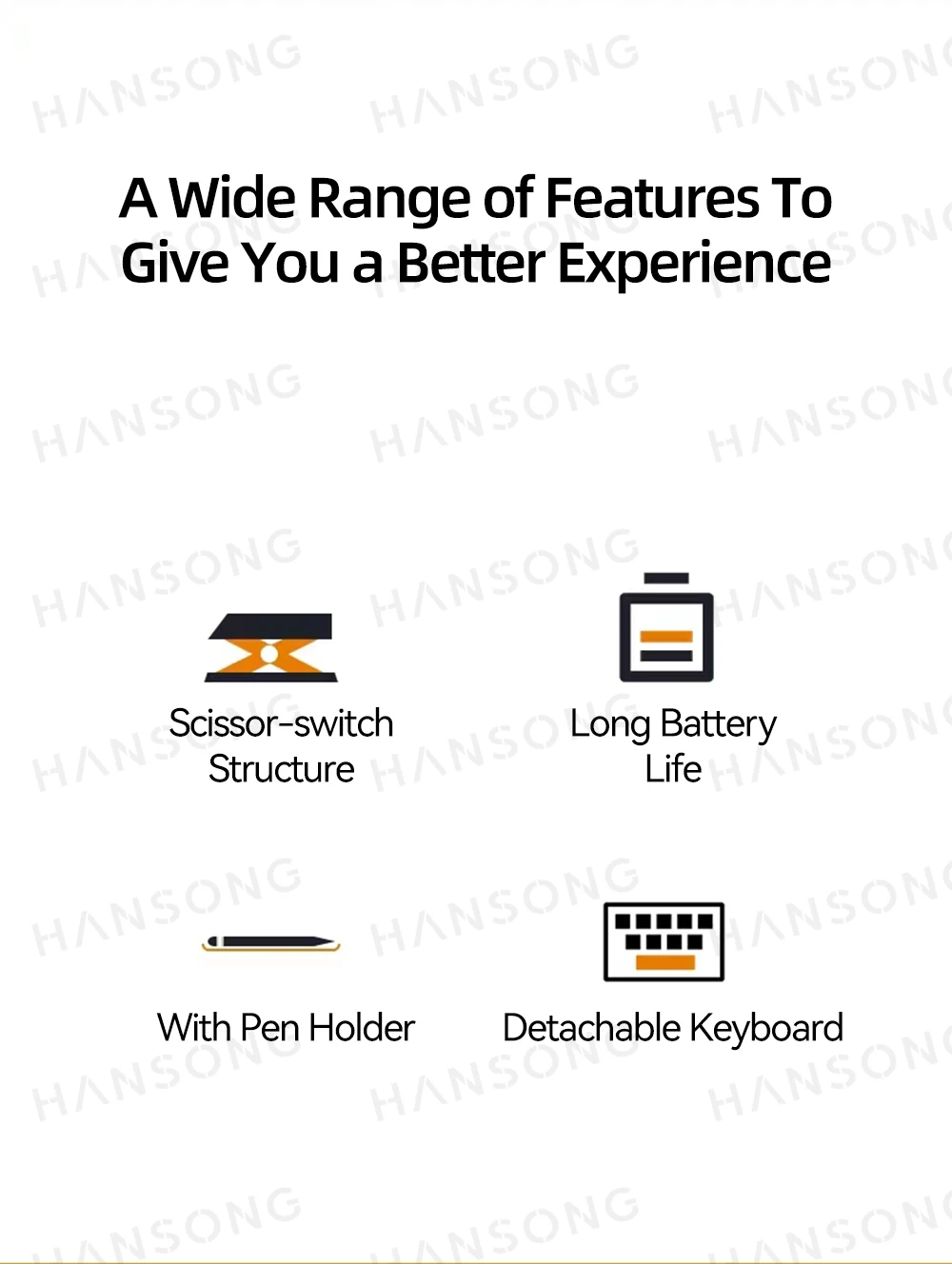
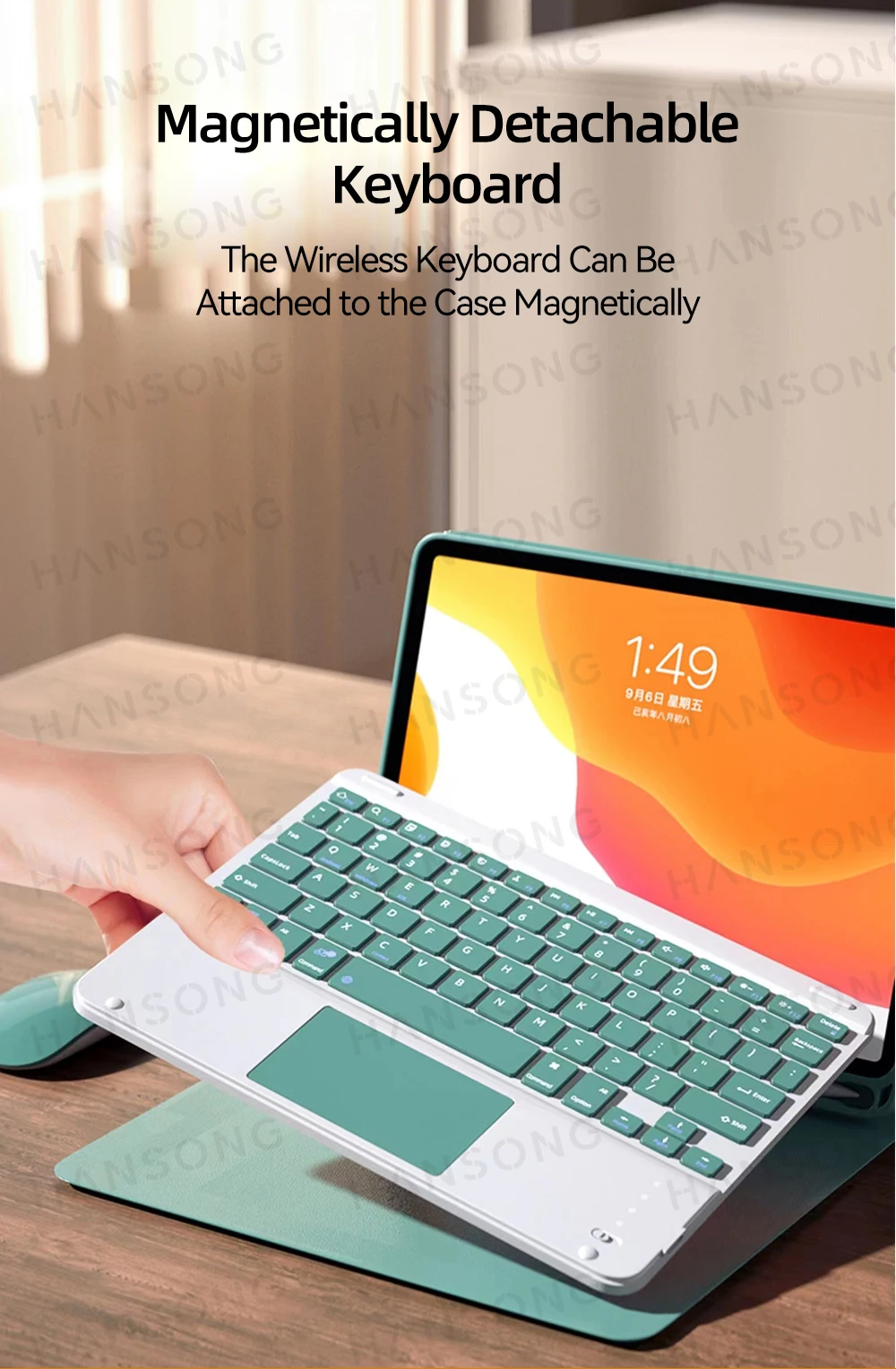
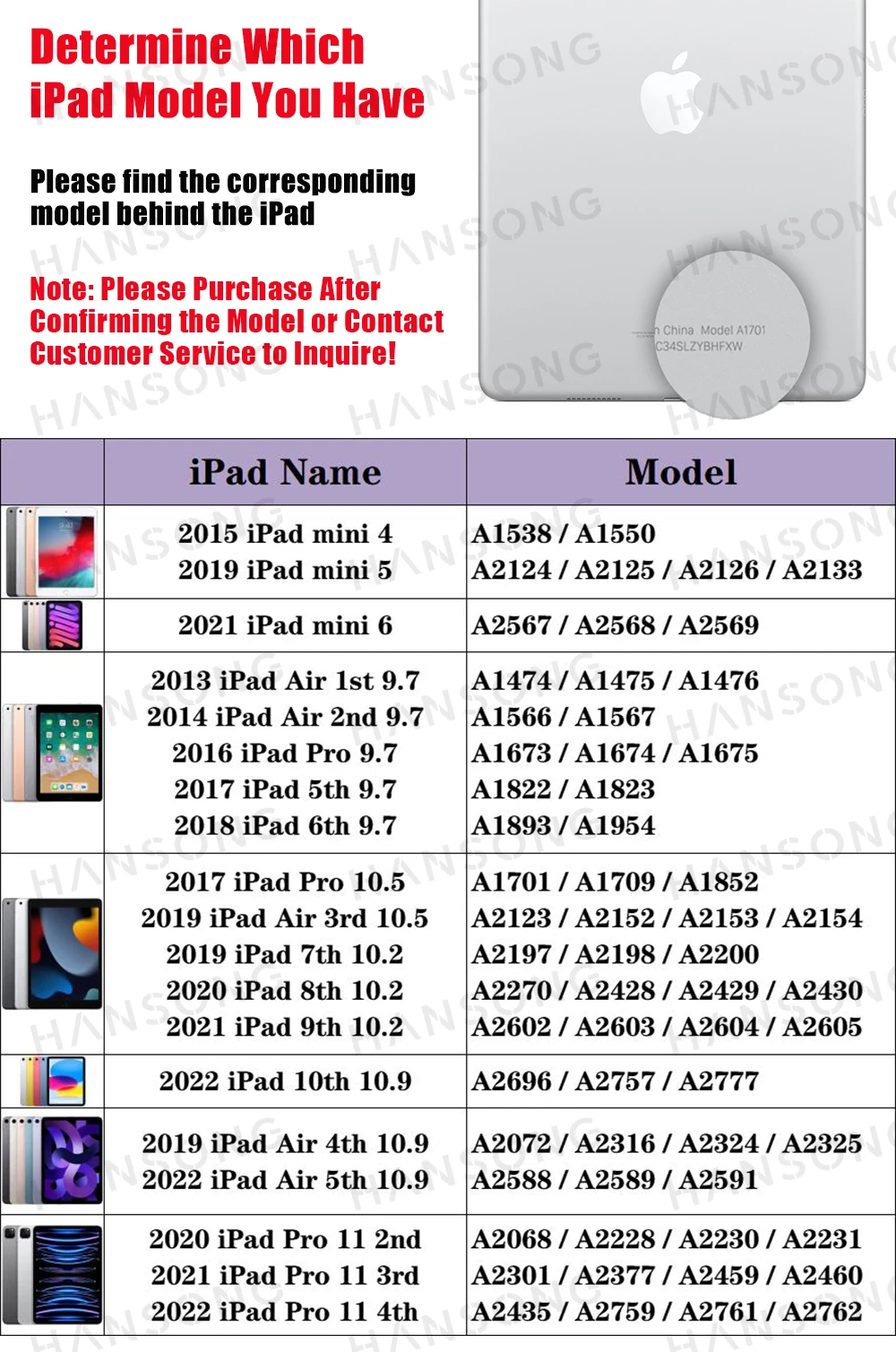


2. Wenn Sie sowohl Tastatur als auch Maus verwenden müssen. Ihr iPad-System muss auf iOS 13 oder höher aktualisiert werden (iPad Air 1 kann nicht auf iOS 13 aktualisiert werden). (Da einige Käufer nicht wissen, wie sie die Maus anschließen, erheben sie einen Streit. Es handelt sich nicht um ein Produktproblem. Sie müssen Tastatur und Maus gleichzeitig anschließen. Sie müssen das iPad auf IOS 13 oder höher aktualisieren. Schließen Sie dann die Maus über das iPad „Barrierefreiheit“ an. Es erfolgt nicht über einen Bluetooth-Standort. Das sind alles Probleme, die gelöst werden können. Bitte kontaktieren Sie uns! Danke schön!)
3. Die Tastatur ist eine Tastatur mit englischen Buchstaben, aber Sie können alle anderen gewünschten Sprachen eingeben, nachdem Sie die andere Sprache und die Tastatur auf Ihrem iPad richtig eingestellt haben.
Verbindungsschritte
1. Schieben Sie den Netzschalter von links nach rechts.
2. Bluetooth-Kopplung: Drücken Sie die Taste „Fn+Connect“, die Bluetooth-Anzeige blinkt.
3. Öffnen Sie die Bluetooth-Einstellung und suchen Sie nach „Bluetooth-Tastatur“. Klicken Sie dann darauf und stellen Sie eine Verbindung her.
4. Anschließend durch Drücken von Fn + „Android / Windows / IOS“ zum entsprechenden System wechseln
5. Beginnen Sie mit der Verwendung
iPad Connect-Maus Dies ist der spezifische Schritt: Barrierefreiheit – Touch – Assistive Touch – Geräte

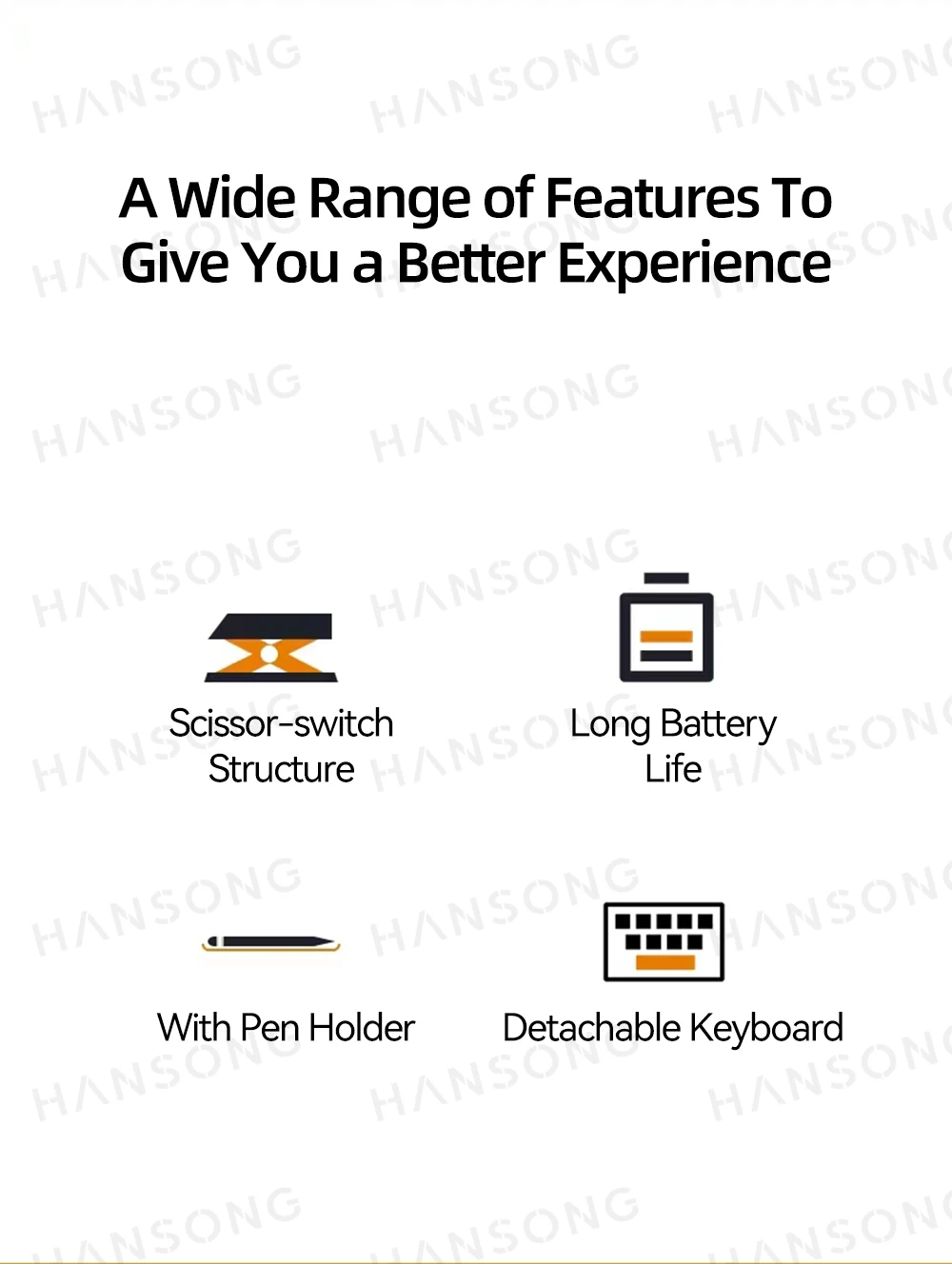
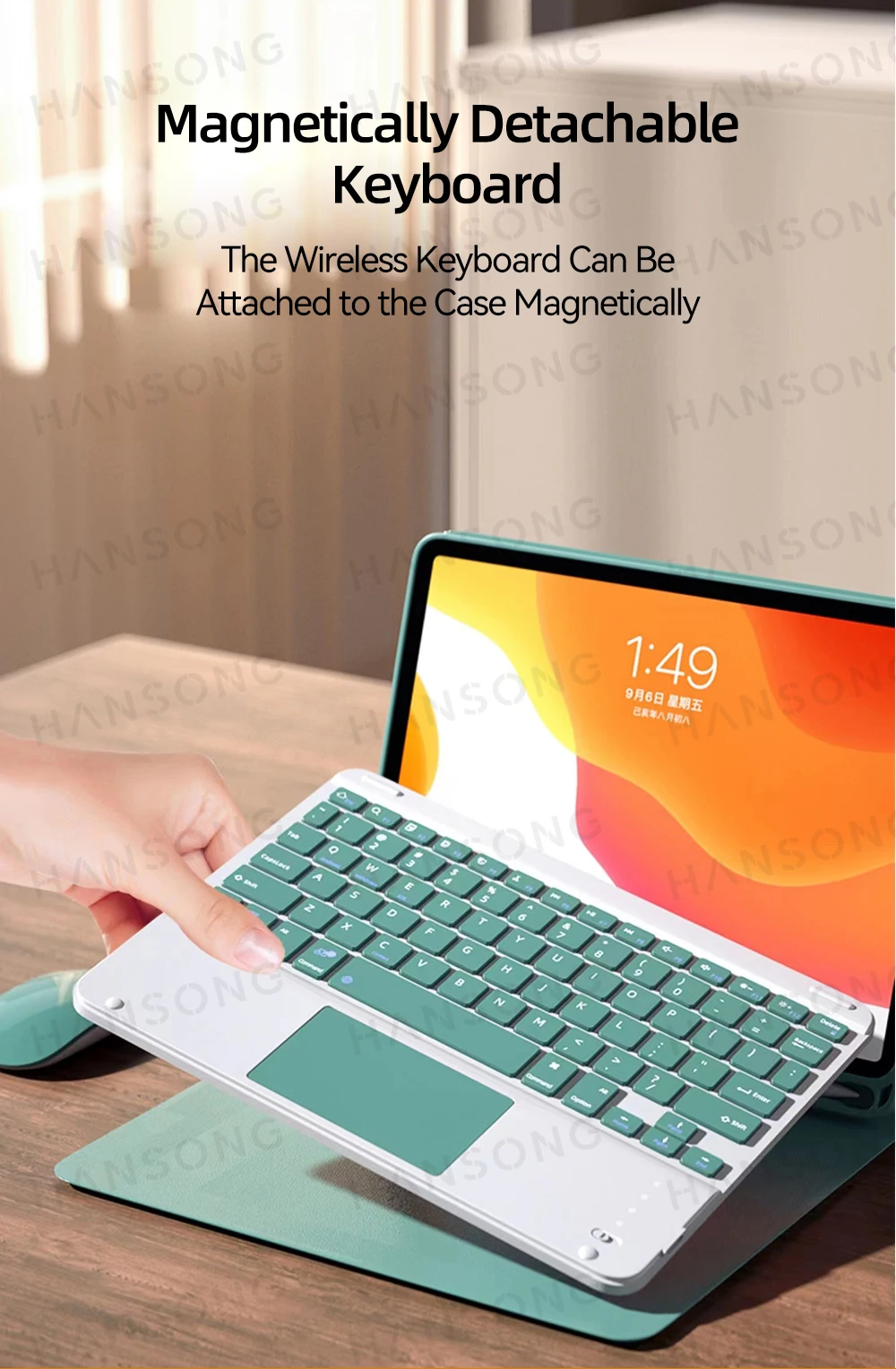
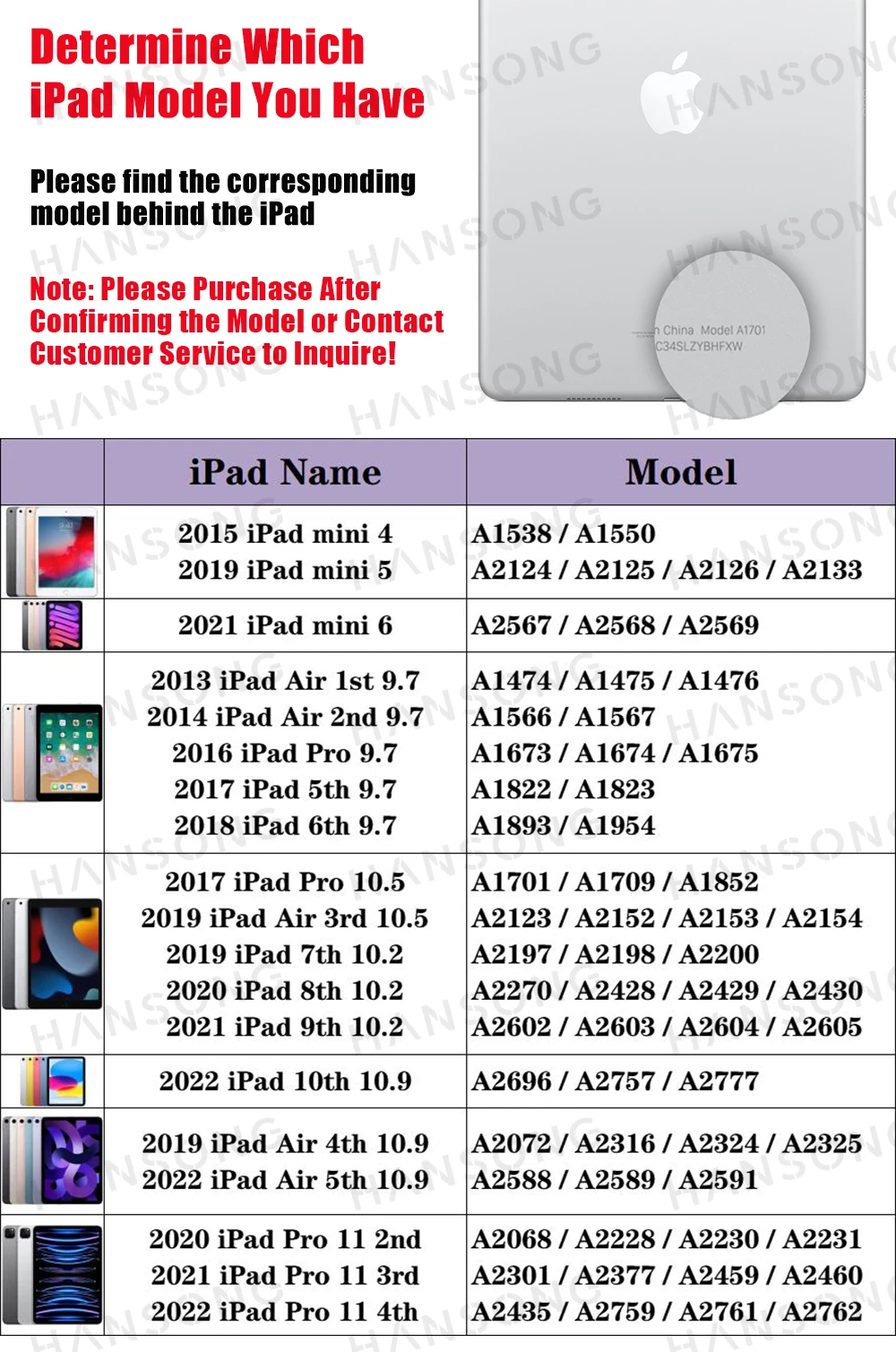


Versand nach United
Staaten und weltweit, kostenloser Versand über 25 $
Standardversand: 7–12 Werktage, 1–2 Werktage für die Bearbeitung.
Sorgenfreie Rückgabe
Bitte leiten Sie den Rückgabevorgang innerhalb von 14 Tagen nach Erhalt der Artikel ein, indem Sie uns eine „Rückgabeanfrage“-E-Mail an „info@noviena.com“ senden, wenn Sie mit Ihren Bestellungen nicht zufrieden sind.